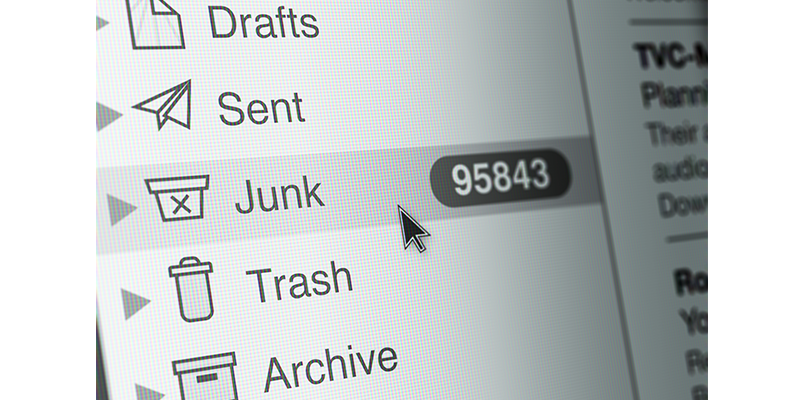If you find that your emails are being delivered to your recipients’ junk folders, one way to get back into the inbox is to reset your sending reputation at the email client. There is no form to fill out or magical button. Instead, it will take some work on your part. Before we get to the steps involved, here are some symptoms of emails being filtered to the junk folder: decrease in open rates, decrease in clicks rates, decrease in spam complaints or a consistent bounce rate.
You will first want to rule out the easier elements by making sure that email authentication is set up correctly, as this can also be a reason for emails to be filtered. It’s also a good idea to check out the recent bounce types and messages to see if there is anything else going on. Assuming these things check out, here are the steps to take:
1. Stop sending. Review your open and click data by domain to determine which inbox provider is filtering email. For example, maybe your open rates have been reduced for gmail.com addresses. Suppress all emails to that domain. You will want to stop sending for a minimum of 72 hours, but a week is best if you can swing it. This will allow the filter to reset.
2. Determine which recipients are the most recently engaged. When you start sending again, you will want to send to the most recently engaged recipients. Start with anyone who opened or clicked in the last 30 days.
3. Start sending again slowly. Take the recently engaged population and introduce some of those recipients to your next emails sends. Start small. Smaller than you think. I would recommend somewhere between 50 and 500 to start with, depending on how much your normal volume is to that domain.
4. Increase volume while monitoring. You will want to review metrics for your email campaigns to see if there is an improvement, and if so, you can slowly increase the number of recipients for that domain. First, finish out the population that engaged within the last 30 days, then expand to the last 60 days, 90 days, etc. Be on the lookout for problems. As you expand the timeframe for engagement, watch for filtering to start again. If it does, you will know that is where the bad data lives and it’s best to suppress those recipients going forward.
The cause of emails being filtered to the junk folder is usually sending to recipients that don’t want your email. The recipients could either be marking the emails as spam or not doing anything with them. Both of these are signals to the inbox provider that you are sending unwanted email. To avoid filtering in the future, suppress unengaged subscribers on a regular basis (every six months). This will keep your email lists clean, fresh and with recipients that want your emails.