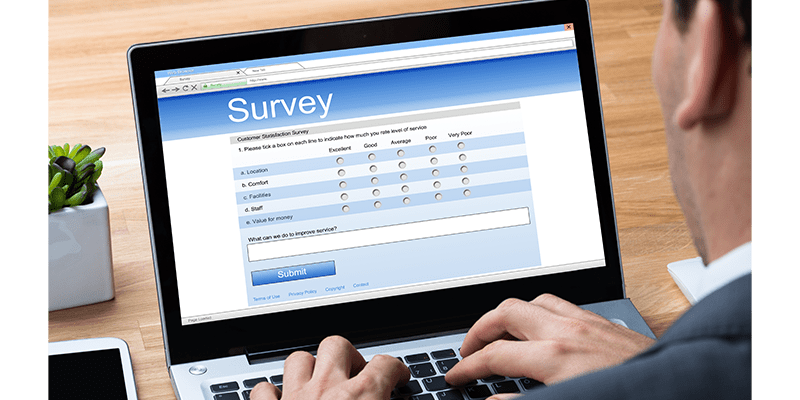Marketing
Bulk Email Updates You Need To Know
by clickdimensions

As we step into the first quarter of 2024, Yahoo and Gmail, crucial Mailbox Providers (MBPs), will be implementing significant changes and rule-tightening procedures that can effect your email deliverability and reputation. These providers will require bulk senders to authenticate their emails, allowing for easy unsubscription to occur and to maintain a low reported spam threshold. This blog will walk you through the changes you can expect, and best practices you can implement to minimize your risk and impact on email deliverability.
The Changes
Both Yahoo and Gmail Mailbox Providers will be requiring the following from bulk senders starting in Q1 2024:
Email Authentication: To make sure email recipients better understand where their emails are coming from, Bulk senders should leverage authentication best practices and standards such as DKIM, DMARC & SPF.
Easy Unsubscribe: Email recipients should be able to unsubscribe from bulk sends easily – ideally with one click – and those requests should be reflected within the user’s preferences and future bulk emails 2 days.
Easy Unsubscribe: SPAM rates of bulk email senders will be more heavily evaluated, and if the percentage of messages marked as SPAM or Junk are too high the bulk sender’s email reputation will negatively impact deliverability.
To adapt to these changes effectively, we strongly recommend reading the following articles in addition to this blog post:
1. Yahoo’s update: Yahoo Blog
2. Gmail’s update: Gmail Blog
Additional details from Gmail: Gmail Support
The Impact
The determination of your email reputation is in the hands of your subscribers and their internet service providers (ISPs), including major providers like Gmail, Office365, Yahoo, Apple (icloud.com/me.com), and older ones like Hotmail and AOL. These providers track subscriber engagement, making it essential to avoid sending emails to disinterested recipients. Continuous engagement with uninterested subscribers can damage your ability to reach engaged subscribers or paying customers, and infrequent emails may lead to recycled spam traps.
See our article What is a Spam Trap and How To Avoid Them to find out more about what spam traps are and why you never want them in your data.
Moreover, a decline in your domain’s sending reputation can adversely impact email delivery and deliverability, affecting whether emails reach the Inbox or end up in Junk/Spam. Both email bounces and placement in Junk/Spam can harm your sending reputation, brand, and marketing goals.
What are the First Steps Forward?
As a customer of ClickDimensions, you are already receiving lots of email data which you can use to track engagement stats such as Opens, Clicks, Form responses, Survey responses, Web Visits, and Landing Page Views. This data is important to understand and use when authenticating your emails, and ensuring you are sending to engaged contacts, not uninterested ones.
While reviewing your data, it is important to understand what your business must do to cater to the needs of your customer base. These needs can be greatly influenced by what you are doing: B2B or B2C, retailing, selling subscriptions, fundraising for non-profits, memberships, and many, many more possibilities.
Working with your CRM Administrator or CRM Partner will help you understand your data more clearly, moving forward to identify your most, and your least engaged subscribers, with the end goal of maintaining a healthy email reputation.
In the next section, we will walk through the first steps of identifying active and inactive subscribers, as well as best practices for success with active subscribers.
Identify Active Subscribers
Here are examples of behaviors that should be considered signs that subscribers are active. Remember these identifiers can be different depending on your industry, product, customer lifecycle, email content, and the frequency that you send emails.
For this example, we will assume a product is being sold such as a subscription or membership.
In the last 90 days, did a subscriber:
• Change their subscription preferences, or sign up for the first time
• Click a tracked link
• Generate a Form response, Survey response, Web Visit, or Landing Page View
• Complete something tracked in your CRM such as a purchase
• Maintain (i.e. not cancel) their membership
These are active contacts, all other contacts who fall out of this group, in this example, will be considered inactive.
Identify Inactive Subscribers
From your inactive subscribers, you look for those disengaged based on their previous activity, so if a new subscriber signed up and has never once even clicked a single link, let alone anything else then you should immediately stop sending them emails.
If you have subscribers with an older history of Clicks, Web Visits, or Landing Page Views then we suggest keeping them, but perhaps consider changing up what you send them and how often you send, but if they stay completely inactive for 6-12 months you should sunset them.
For your subscribers that once had a history of zero-party content like Form responses, or Survey responses or even something like renewing a subscription, making a purchase or donation, or otherwise responding to your marketing goals directly, then they should take longer to become considered inactive.
Not all hope is lost if a Lead/Contact is categorized as inactive. For certain ‘inactive contacts’ they may be suitable candidates for win-back campaigns, which aim to re-engage contacts using highly targeted campaigns. Offering incentives, such as exclusive discounts or valuable content, are all examples of win-back campaign ideas that can boost engagement.
Whether you’ve tried winning the subscriber back, or not, we’ve now reached the time to say, “Goodbye”. You can either take them off your Marketing Lists immediately or send a final email that functions just like a Confirmed Opt-In (COI). Include a clear call to action (CTA) that prompts them to confirm their interest in continuing to receive your emails, and if they don’t click that remove them from your Lists or maybe mark their Lead/Contact record as Bulk Email: Do Not Allow.
Best Practices for Success with Active Subscribers
If you anticipate sending emails to more than 5,000 Gmail addresses or Google Workspace-hosted addresses in a single day, or any volume to Yahoo, it’s crucial to prepare your emails for success. Here are some recommended steps:
Authenticate and Monitor
1. Identify all sending domains used for email messages.
2. Set up Email Sending Domains in ClickDimensions, ensuring SPF and DKIM configuration.
3. Check if DMARC is set up on sending domains and follow Google’s guidelines.
4. Set up Google Postmaster Tools for all sending domains.
Easy Unsubscribe
1. Ensure Subscription Management and Global Unsubscribes are in place.
2. Verify that Unsubscribe options are clear and easily accessible in email templates.
Data Quality
1. Implement CRM hygiene and data clean-up best practices.
2. Avoid purchasing email marketing lists.
3. Proactively manage subscriber engagement and sentiment.
For a detailed guide on DMARC and other relevant information, visit dmarc.org.
As the email landscape evolves, staying ahead with these best practices and contacting your CRM administrator/partner will ensure continued success in your email marketing efforts, maintaining a healthy and engaged subscriber list, improving deliverability, and maximizing the effectiveness of your email campaigns.
Don’t forget to register for our exclusive Bulk Email Updates webinar, where you can learn how to address these changes and ask our Deliverability expert, Charles Meigh, your critical questions.