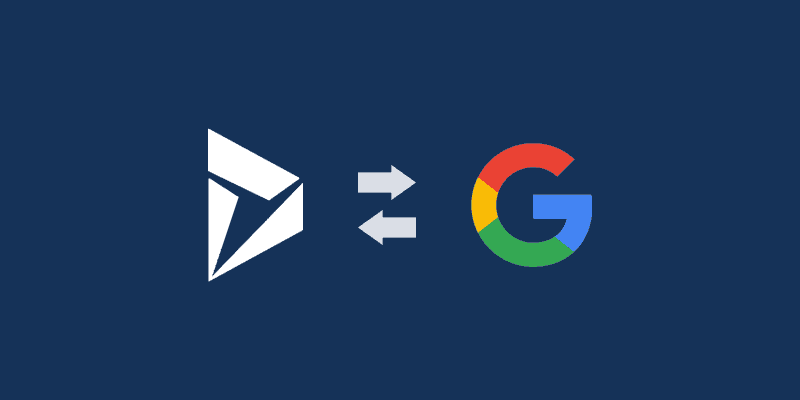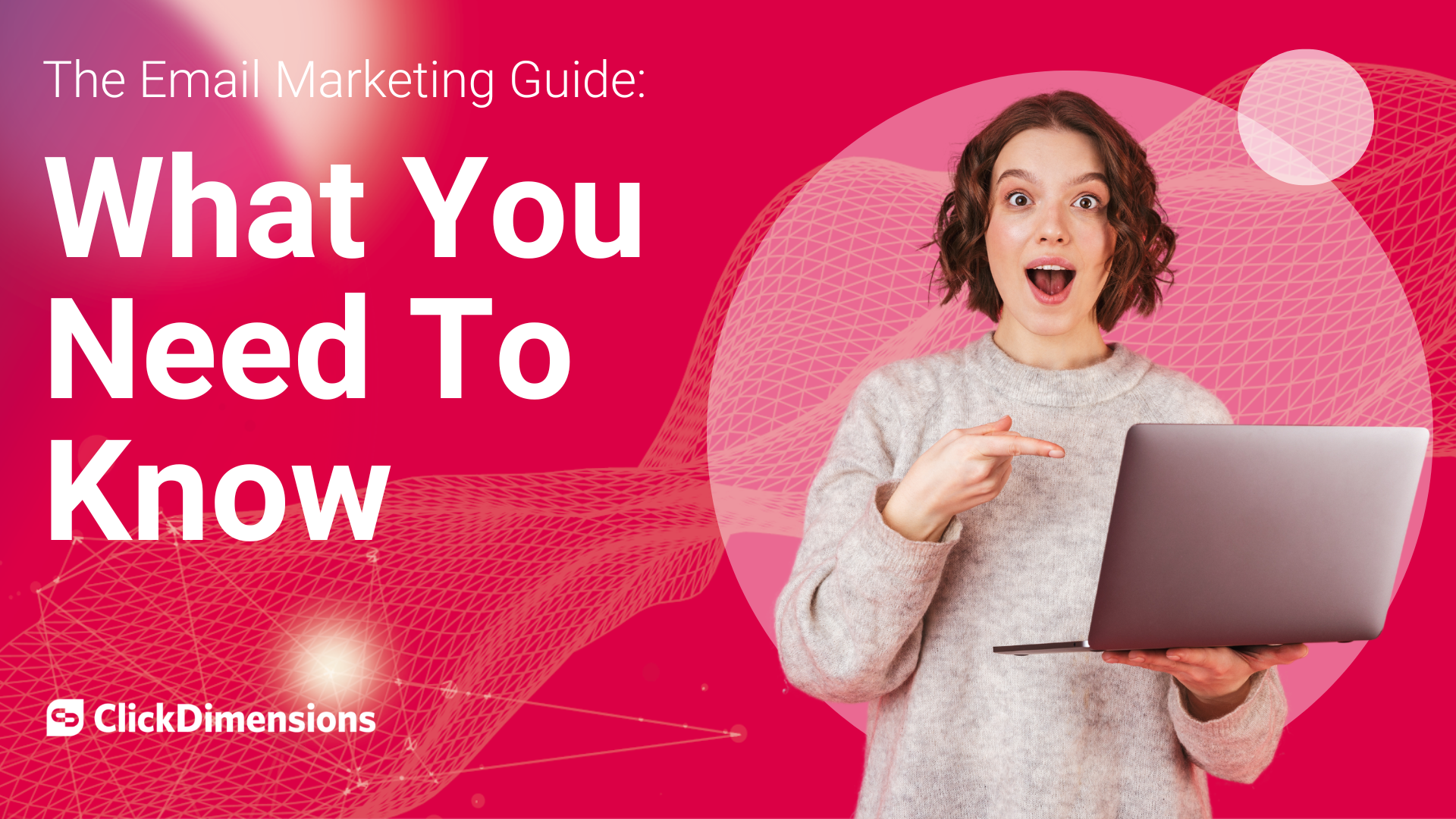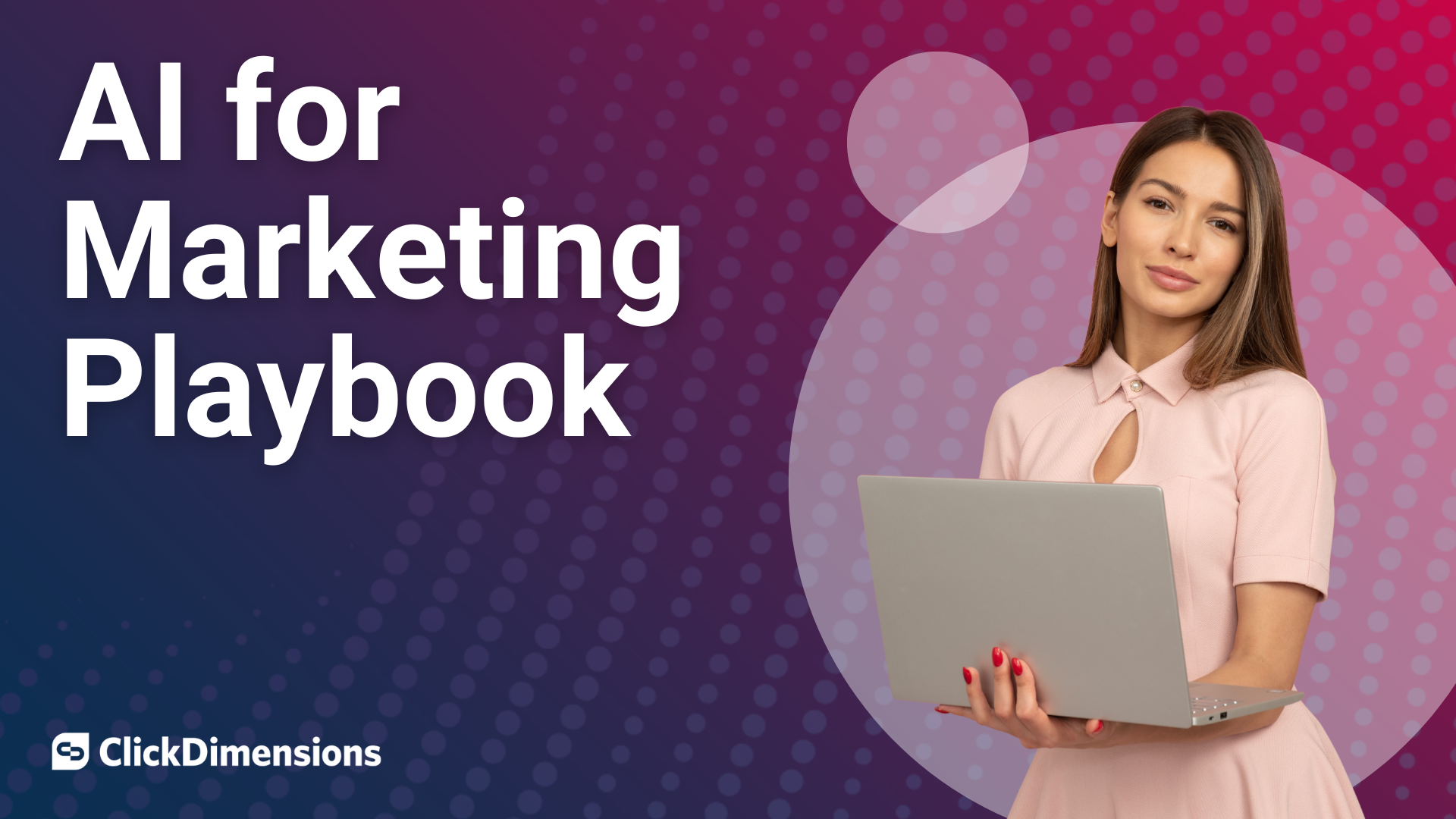Google Search Console is a free service by Google that helps you monitor your website and its presence in Google’s Search Engine Results Pages (SERPs). Google crawls your website to test for relevancy and legitimacy by analyzing the URLs and content on the pages of your site. They want to ensure that it is not malware by indexing the page. So, utilizing this tool gives you better leverage when it comes to bringing in traffic and improving your performance in the SERPs. Here’s how:
1. HTML errors. One way of leveraging the Google Search Console is by checking for HTML errors. Correcting HTML errors will help your website rank higher in Google and bring in free organic traffic. When Google crawls and indexes your website, they will suggest that you make certain improvements to the HTML portion of your site. They will even tell you how many pages have meta descriptions. It will tell you whether they are too long or too short, and will also tell you whether you are missing title tags or if you have any non-indexable content. To check out the HTML error, simply click the link and it will list all the URLs that have HTML errors so that you can correct them.
2. URL removal tool. The Google Search Console has a URL removal tool that you can use to temporarily remove the URLs that are on your website from the SERPs. To remove these URLs permanently, you would have to remove them using the source page, but this tool is helpful if you have been spammed with a ton of spam links or malware. To remove the URL, you simply go to the tool under the Google Search Console, check the box next to the link and press Temporarily Hide. If you resolve these issues permanently, then when Google indexes the website again, you won’t have to remove the URLs again. If you haven’t resolved the issue, they could be indexed by Google again and you would have to redo this process.
3. Crawl error and bugs. Google updates and crawls websites around every 30 to 90 days. When Google crawls your website, the errors that it encounters when it crawls the site comes up under the crawl errors portion of the search console. There you can see whether there are DNS issues, server connectivity issues or robots.txt fetch issues. Google even lists URL errors and breaks it down. Whether it is a desktop error or a smartphone error, a server error or any 404 not found errors, Google lists them all here and shows you where on your website you can find them so that you can correct them. Once you correct those errors, you can go back into the search console and mark as fixed. Google does warn that by marking them as fixed, they will be removed from the list of errors, but if they are not truly fixed then they could easily show up again.
Utilizing the Google Search Console to improve your site’s performance can get a little tricky, but once you get the hang of it, you will be able to determine your site’s health and effectiveness. This can improve your site and bring in new traffic and more leads.
Happy Marketing!