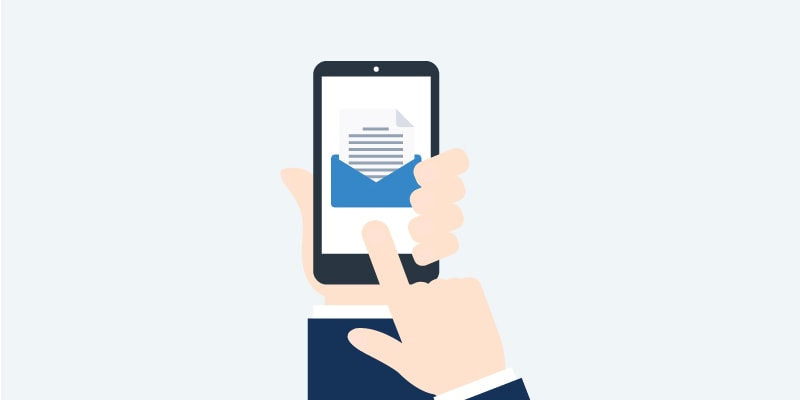Weather updates, music streaming, social sites, online shopping – our phones, tablets and smart watches are our go-to method for online activities. Today, more people open their email on mobile devices than on desktops, and the gap between desktops and mobile is only expected to grow. As user behavior changes, so should your marketing strategies. So, how do you adjust your marketing campaigns to optimize for mobile email? Here are three best practices to keep in mind when adapting email marketing for mobile devices:
1. Message. Lengthy and complex copy should always be avoided for mobile marketing. Mobile emails should be scannable. Long blocks of text without breaks, unclear hyperlinks, and lengthy subject lines are among the big things you want to avoid. Heavy text becomes unreadable and takes more time to load on a mobile screen, especially when accompanied by an image, as it must auto-adjust to the screen size. Minimal copy, bulleted lists and extra white space in the body are better suited on small screens and reduce extra scrolling efforts.
As with all emails, the most important part of your message is to incorporate a clear call to action(CTA). But with mobile emails, CTAs require some special consideration. The last thing you want is for your recipient to fumble around trying to click a tiny link or an undersized button or have to zoom in to do so. The standard minimum for touch-friendly buttons is 44 x 44 pixels. Creating highly contrasted big buttons could also help your click-through rate.
To optimize for mobile, also be sure to pay closer attention to subject lines and preheaders. With a much smaller area to work with, subject lines should become more concise, so characters do not get cut off when viewed on a mobile device. Preheader text should always be included to optimize for mobile. Without one, the beginning of your body copy will show as filler pre-header text.
2. Design. Your design and images should be formatted to be received well across all mobile devices. Emails that display incorrectly on mobile are more likely to be deleted or ignored. It may be beneficial to avoid large images due to slow load times as compared to a desktop. In conjunction with reducing image size, you should increase font size, bigger than what you would use for a desktop email. Large, legible fonts will make it that much easier for recipients to read your content. It’s also important to note that mobile devices use both portrait and landscape views. Your design should work for either format.
3. Testing. There are many great tools that allow you to test your designs simultaneously on several different browsers, email clients and devices. ClickDimensions is one of those tools! Our inbox preview feature lets you test any email and see what it will look like in a variety of email clients and devices including Outlook, iPhone, iPad, Android, Gmail and more. The inbox preview is available in all four ClickDimensions email editors. To access the feature, simply click on the Inbox Preview button in the editor of your choice. You can then click on each device/email client preview thumbnail to display a larger version of the preview.
Happy Marketing!