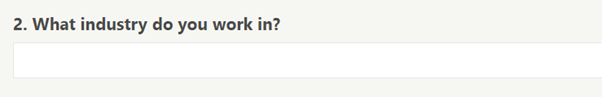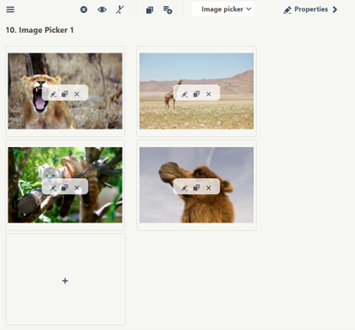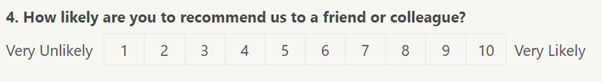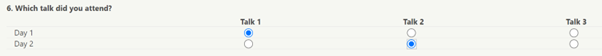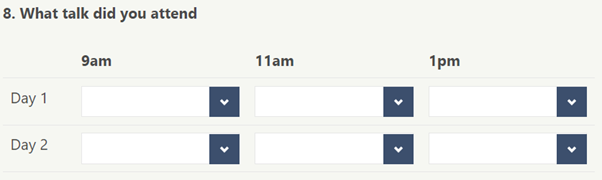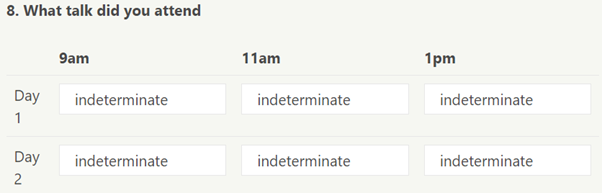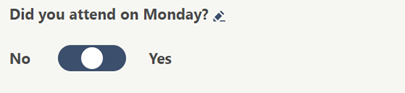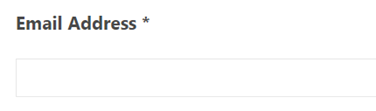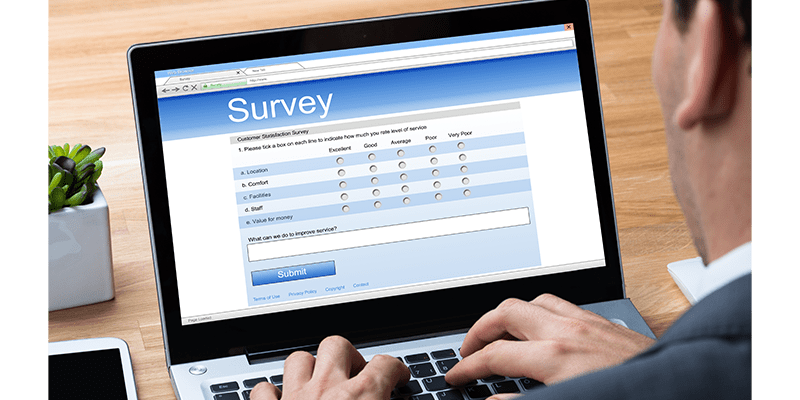Marketing
The Power of Marketing Surveys
by Alice Gleeson

Surveys can be a fantastic research method to gather insights about your product or service from a wide variety of different people, whether these people are your customers, colleagues, or your target market. Surveys can be designed using different question types depending on the researcher’s areas of interest.
Check out our Online Surveys Question Types article here for more of an in depth dive on this.
Let’s look at some examples of questions you could ask using our ClickDimensions question types below.
8 Survey Questions to Ask
1) Single Input
This question is used for a single line of text. An example of the single input question is asking someone what industry they work in. Just bear in mind, that survey answers will not map back to the contact’s or lead’s record in the CRM. If you do want it to map back to the contact or lead record, then make sure you use a ClickDimensions Form and map your form fields.
2) Image Picker
With the image picker question type, you could upload several images onto your survey and allow the responder to select a single image from the several choices. This would be useful if you were trying to conduct some market research or perhaps doing some rebranding and wanted feedback from your target market.
3) NPS Rating
This stands for ‘Net Promotor Score’ and with this question, you can select a single option from a numerical range. NPS will default from 0-10, however this can be customized. You can even add emojis instead of numbers to your NPS question! Under ‘rate values’, on the question properties, you can add some wording for the minimum and maximum rate description so that your submitters know what the numbers refer to.
4) Matrix Single Choice
With this question, you can select a single option from each row. In the example below, the researcher would like to gain insight into which talk the responder attended each day as they could only attend one talk per day.
5) Matrix Multiple Choice
Here, you can select an option from each row and column pairing. The cell type can also be customized to your liking, whether this may be to a check box, comment box, or radio group for example.
6) Signature Pad
Respondents can apply their signature by clicking and dragging the mouse.
7) Boolean
With the Boolean question, you can only select one of the two options. This is your yes or no question and you cannot edit this.
8) Email Address
The email address question is the most important question to add to all your surveys. Once you pull this question into the builder, it will disappear from the question toolbox as you can only use this question once whereas you can use the other questions as many times as you would like.
ClickDimensions are going to look at the email address provided and check if this is an email address that is already in the CRM and if it isn’t, there will be a new contact or lead record created depending on which record you specified to create new visitors as in the web content settings.
ClickDimensions survey cannot be anonymous. Even if a responder doesn’t provide their email address, ClickDimensions will use a tracking script to try and identify them.
With the wide variety of question types that ClickDimensions has to offer, there is no doubt you can create useful surveys that will allow you to gather insight into your chosen topic while also allowing you to showcase your brand to your responders.
If you would like an introduction to ClickDimensions surveys, click here. If you have any questions, reach out to us!