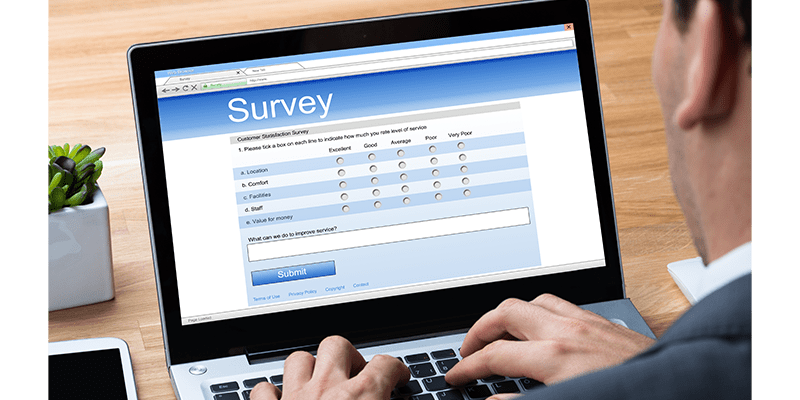Marketing
How to Create Successful Surveys
by ClickDimensions Marketing

Surveys allow you to collect a ton of data you can use to improve customer service, better your product or service, or collect other useful information. For most surveys, the overall goal is that respondents take the time to answer the questions truthfully and submit the survey. You also want the data collected to be actionable. The tips below will help you build a survey that accomplishes these goals.
The Survey Questions
For higher response rates and more easily analyzed results, follow these tips when creating survey questions:
1. Think laser focus. Keep your questions specifically related to the topic you have for each survey. For example, if you are surveying about a technical support experience with your product, don’t throw in questions about their favorite product features.
2. Save demographics for last. Push your demographic questions to the end. Just like when you meet someone at a party, you don’t immediately ask how old they are – don’t do that in your survey either. It feels intrusive to the respondent. Once they have answered most of the questions, they will warm up to the idea of providing more personal data.
3. Go heavy on close-ended questions. Use close-ended questions with specific responses and limit text area fields to only one or none, if appropriate. Text area fields are helpful, especially if you want to let people vent or provide positive feedback, but they are not useful data for reports and analysis. They cannot be graphed and they don’t allow you to see trends. To that point, consider putting the text area field at the end of your survey and making it optional.
4. Avoid leading questions. Don’t ask leading questions because it will skew your results. For example, “Rate your experience with our customer service agent” is much better than “Rate your experience with our friendly customer service agent.”
5. Balance response options. Evenly balance positive and negative response options and offer a neutral or N/A option, if appropriate. For example, you would want Excellent, Good, Neutral or N/A, Fair and Poor as opposed to Excellent, Really Good, Good, Okay, Less Than Good and Awful.
6. Avoid absolutes. Definitely avoid “absolute” words. (See what I did there?)
7. Don’t double up. Avoid combining two or more questions into one. The user may have had a very different experience with your service as opposed to your product.
8. Watch for “Others.” If you use “Other” as an option, be sure to provide space for respondents to tell you what their “Other” is. And be sure to monitor your results. If more than 10 percent of respondents are utilizing the same “Other” response, add it to your survey as a new option.
Other Things to Consider
Make sure you preview and share the survey with others to get their feedback. If you are too close to the information, you can easily miss something.
Don’t hassle people to respond to your survey – remind them once or twice. You don’t want someone to completely unsubscribe from your emails because you wouldn’t leave them alone – they will respond if they want to and are able to. Consider offering an incentive to fill out the survey such as a discount coupon, an entry into a prize drawing or some other item of value to entice responses.
Decide how you want to handle negative responses ahead of time. Do you want to offer the option to be contacted? Do you want to alert someone in your organization if something is rated badly? Determine this and make sure you have a good process in place to handle it and communicate to all involved, including the respondent.
Finally, make sure your survey is properly branded with your logo and other related branding. This increases trust, helps drive brand awareness and encourages responses.
Happy Marketing!