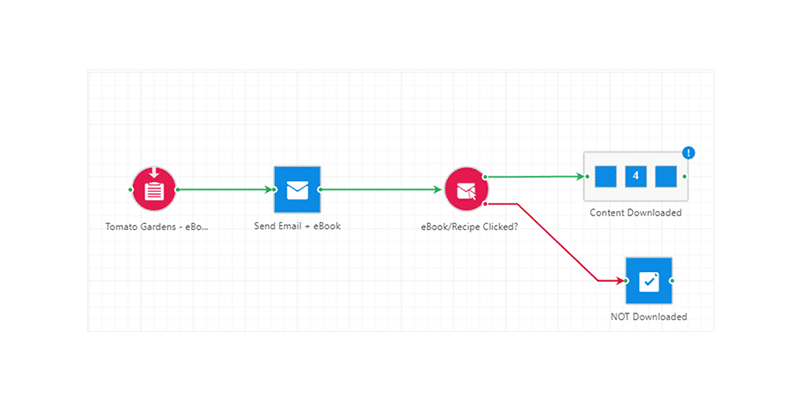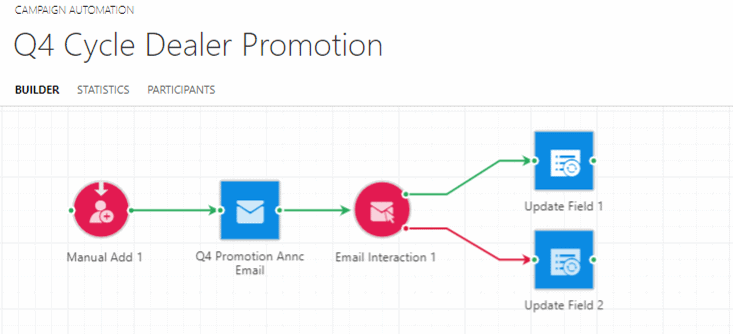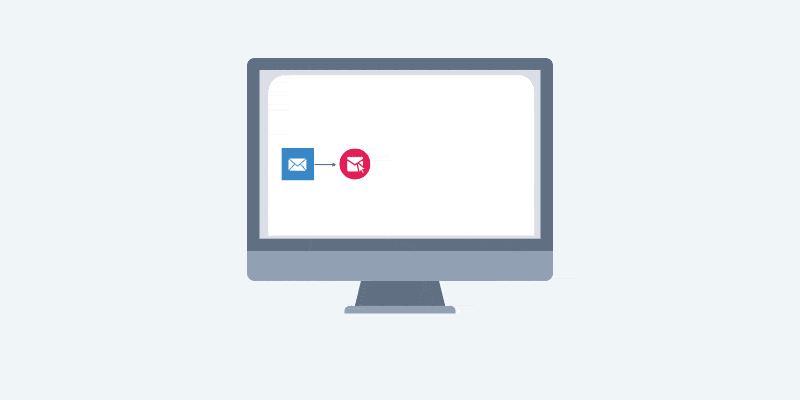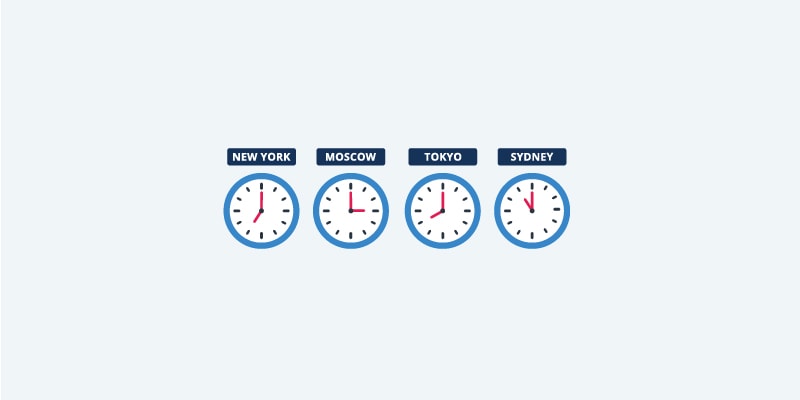Automating campaigns is an exciting prospect for every brand, but it can be overwhelming deciding where to start. Often, new ClickDimensions customers will ask, “What are the most popular campaign automation scenarios?” Here are examples of some of the most common campaign automations that we see among ClickDimensions customers that might also benefit your organization:
1. Subscription management. Even if you’re not ready to fully scale your marketing efforts, more than likely, you have an email marketing campaign running to engage with your customers. To retain subscribers and reduce the number of global unsubscribes from all your emails, we encourage all our customers to set up a subscription management page. You can then use a campaign automation to maintain clean static marketing lists. In this example, the entry point will be the Submitted Subscription trigger. This trigger is on the lookout for any time the subscription management page is filled out. Then, the automation will add or remove participants from the marketing lists based on their preferences. To get the full detail of setting up this campaign automation, see the help article here.
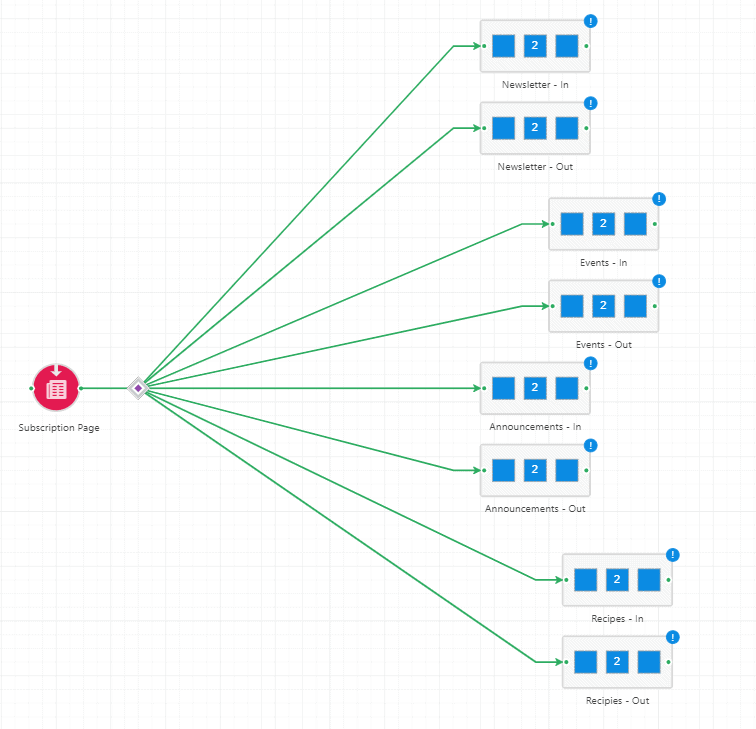
2. New member welcome. For nonprofits and membership organizations, automating welcome or onboarding emails to new members or donors can really cut down on work for your team. It’s helpful to remember that you are not limited to a single entry point in your campaign automations. Here, we leverage three triggers as entry points: Manual Add, Added to List and Submitted Form triggers. If a new member is vetted through any of those actions, they will then enter the campaign automation, which begins with a welcome email. Then, the new point of contact for each member, one of the users in our CRM environment, will be notified. The campaign automation will then wait for a few days, so we don’t bombard new contacts with emails. By adding in wait timers, reminder emails will only be sent every couple of days. At the very end, you can add a task for the user to check the member’s renewal in days, weeks or months.
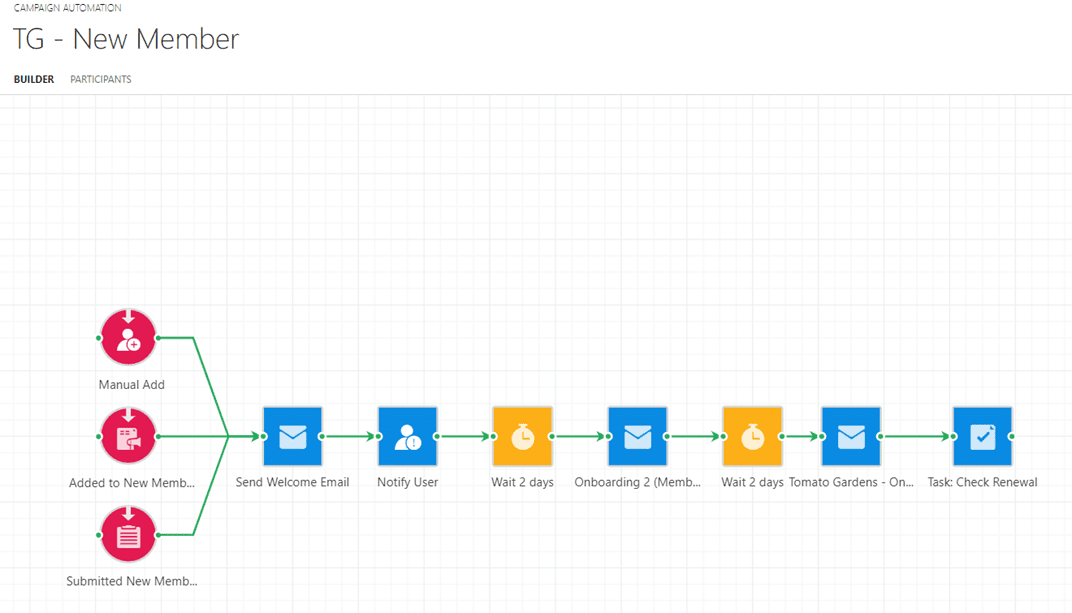
3. Gated content. Gated content is a great way to collect data about potential leads or update information about existing contacts in exchange for helpful content. In this example, we would like to follow up with any prospects who download an eBook. The trigger for this campaign automation will be Submitted Form. The form gives us important information about the respondent like first name, last name, email address and company name. That way, when we send the email with the link to the eBook, we have their personal information. Once they click on the link to the eBook, a few different actions can occur. A workflow can run to update a custom field on the contact/lead record to indicate their engagement, and the person can be added to a marketing list that will be useful in the future. If the person does not click on the link for the eBook, a task can be made to mark them as a cold lead.
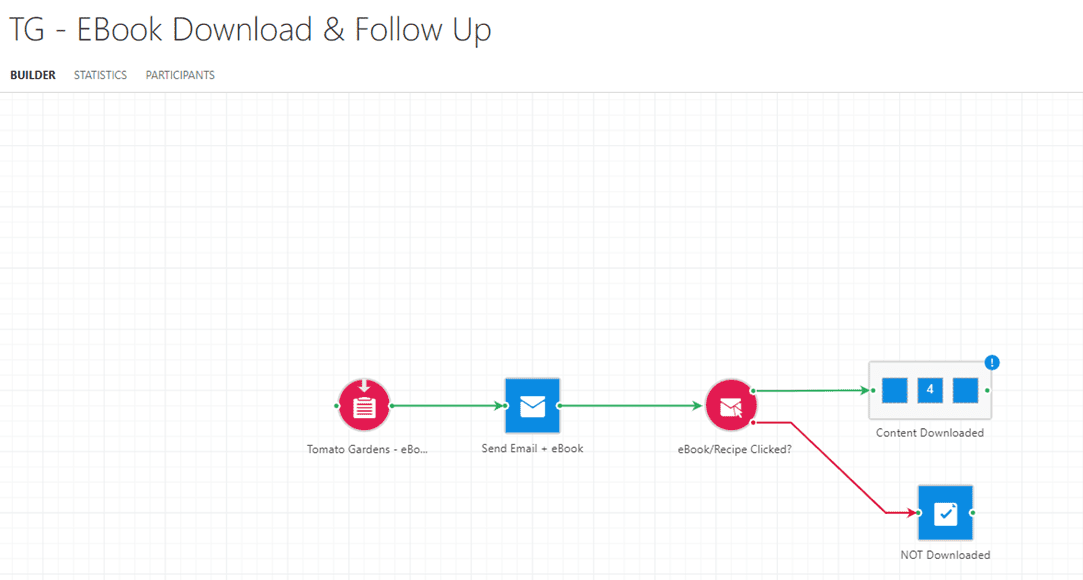
4. Event management. By using ClickDimensions’ event connectors in conjunction with campaign automation, you can fully automate monitoring event registration, attendance and follow up. In this example, a marketing list is being used as an entry point into the Automation, along with a Manual Add trigger. The automation will then send an invitation email to these recipients with a link to our Eventbrite event. The Registered for Event trigger will monitor for people registering for the event. If they do register, they will be sent a confirmation email and added to an “RSVP Yes” marketing list. As the event gets closer, those who have registered will get a reminder email. For those who choose not to register not by a certain date, we will add them to a separate marketing list. Once the event is over, a follow-up email will go out to attendees. If they did not attend, they will proceed down the negative path and receive a “sorry we missed you” email.
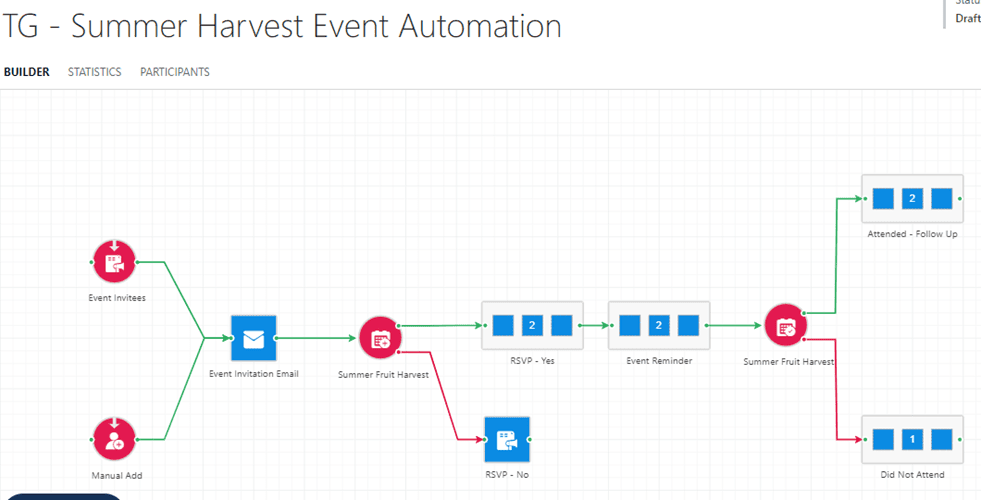
5. Nurture. In our final example, we have a nurture or drip style campaign automation. In this example, a series of emails are teed up, and the automation will monitor if the participant clicks a link in any of the emails. If they do click, they will immediately be removed from the series and funneled to the sales team. If they don’t click the first email, they can receive another email in seven days, and so on. If the participant doesn’t engage, they will be removed from the marketing list entirely.
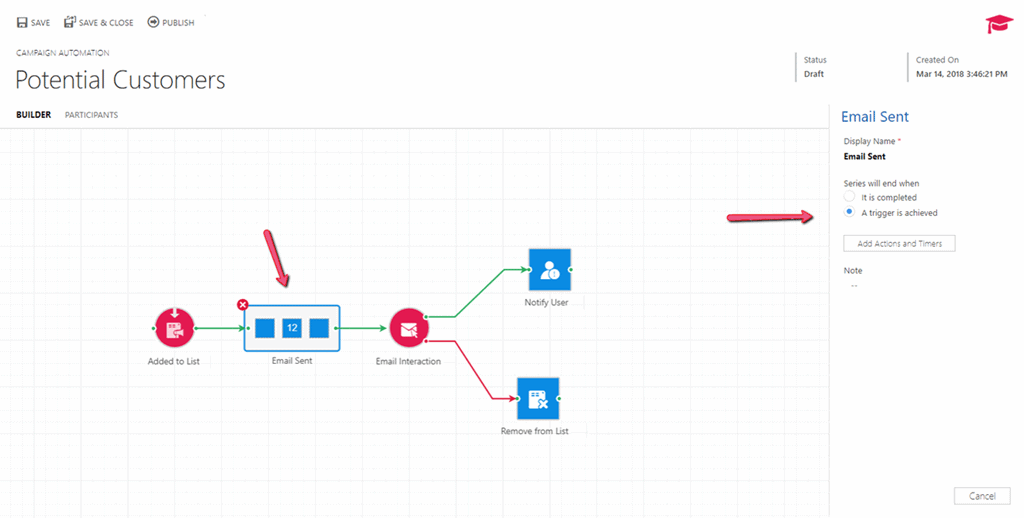
Now that you have some examples to inspire you, let’s get those campaign automations running!