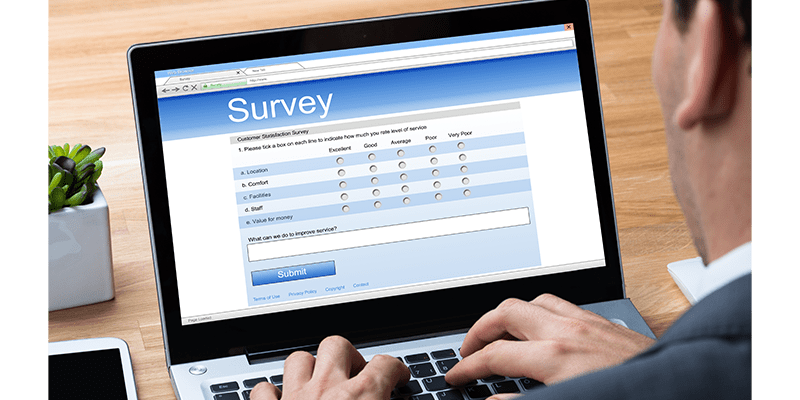Marketing
Top 5 Updates You Need to Know About GA4
by Alice Gleeson

By now, you have probably heard the news about GA4. If you haven’t heard, Google Analytics 4 (GA4), is replacing Universal Analytics (UA) and will be fully rolled out on July 1 2023. GA4 is the next generation of Google Analytics. GA4 is bringing together everything that worked well in UA and is introducing brand-new features designed to take your reporting to the next level.
Let’s explore some of the key differences between GA4 and UA
All-in-one app and web tracking
We have great news for those of you who have an online mobile app. GA4 will now automatically pull data from both your website and your app properties. This is going to allow you to understand your customer’s journey more than ever before. You will now get a complete picture of how users interact with your brand, by seeing their interactions on both your website and app.
New metrics
UA focused on a primary user metric called Total Users. GA4 focuses on Active Users, while also providing for Total Users, New Users, and Returning Users. An active user is the number of distinct users who visited your website or app. An active user is any user who has an engaged session. With ClickDimensions tracking scripts, you can track the visitors that come to your site on a micro level. You can see individual Leads, Contacts, and Anonymous Visitors who land on your site.
Events
Instead of tracking sessions, which is what we have been used to with UA, GA4 will now track events on your website or app. Events will include things like the geographic location of the user, button clicks, and when a user adds items to their wish list. You will have to implement custom and recommended events manually as unlike enhanced measurement events, these are not collected automatically. Adding these events to your website or mobile app helps you measure additional features and behaviour as well as generate more useful reports.
Integration with BigQuery
BigQuery is Google’s cloud-based data warehouse service. With BigQuery, you can export data for storage and analysis purposes. You will have near-unlimited storage for your data and it will also now open up a world of possibilities for advanced analysis that previously wasn’t available through Universal Analytics without using an external connector. You can bring your data analysis to a whole new level by uncovering hidden insights in your data.
Data retention
Data retention will give users the ability to control and set the amount of time before user-level and event-level data stored by Google Analytics is automatically deleted from Analytics servers. You will need the editor role to control this time frame. There are two default data retention settings in GA4- 2 months or 14 months. 2 months of data retention will be set by default but you can customize this. If you do change it to 14 months, it’s helpful to know that you won’t get new activity immediately. It will however begin to start showing up in the upcoming months. We recommend that you store the data you have from UA in a data warehouse such as BigQuery.
Pro tip: Make sure to adjust that setting in GA4 as soon as you set up your property as it’s set to 2 months by default.
Even though you still have until July 1 2023 to migrate your data, don’t wait too long because before you know it UA will be gone for good! While new metrics and the integration with BigQuery is exciting, we’re more psyched for the introduction of events in GA4. With all of the updates and seamless ways to track our data, we’re in for a treat!
We’re excited to take our data analysis to the next level. Are you? Reach out to us for more information on data tracking!