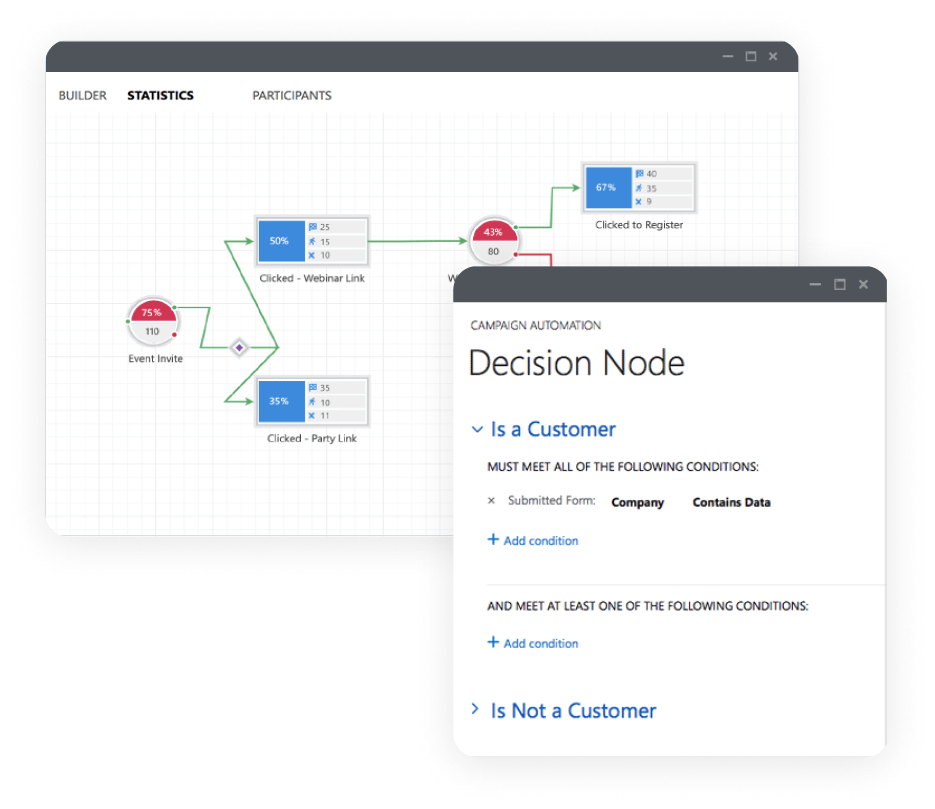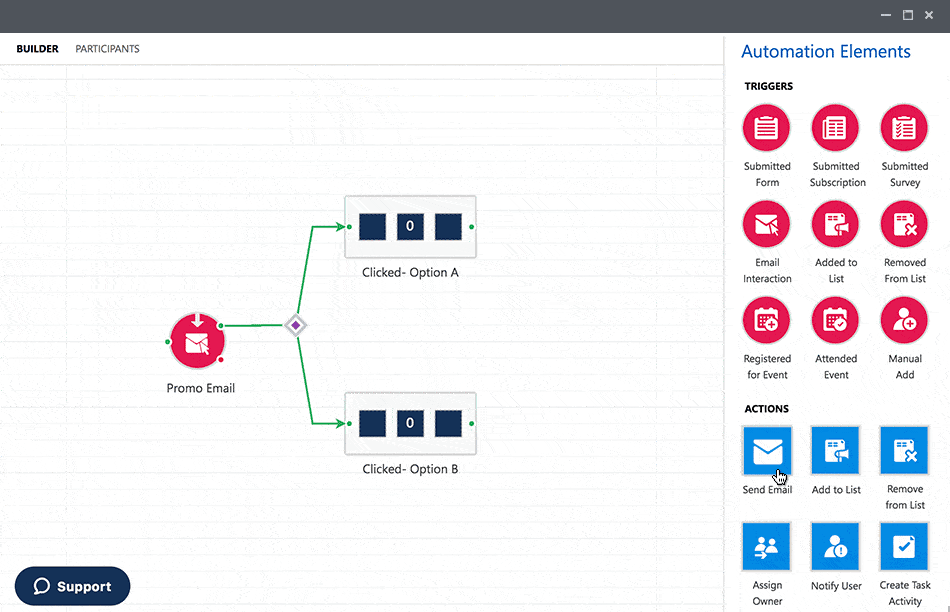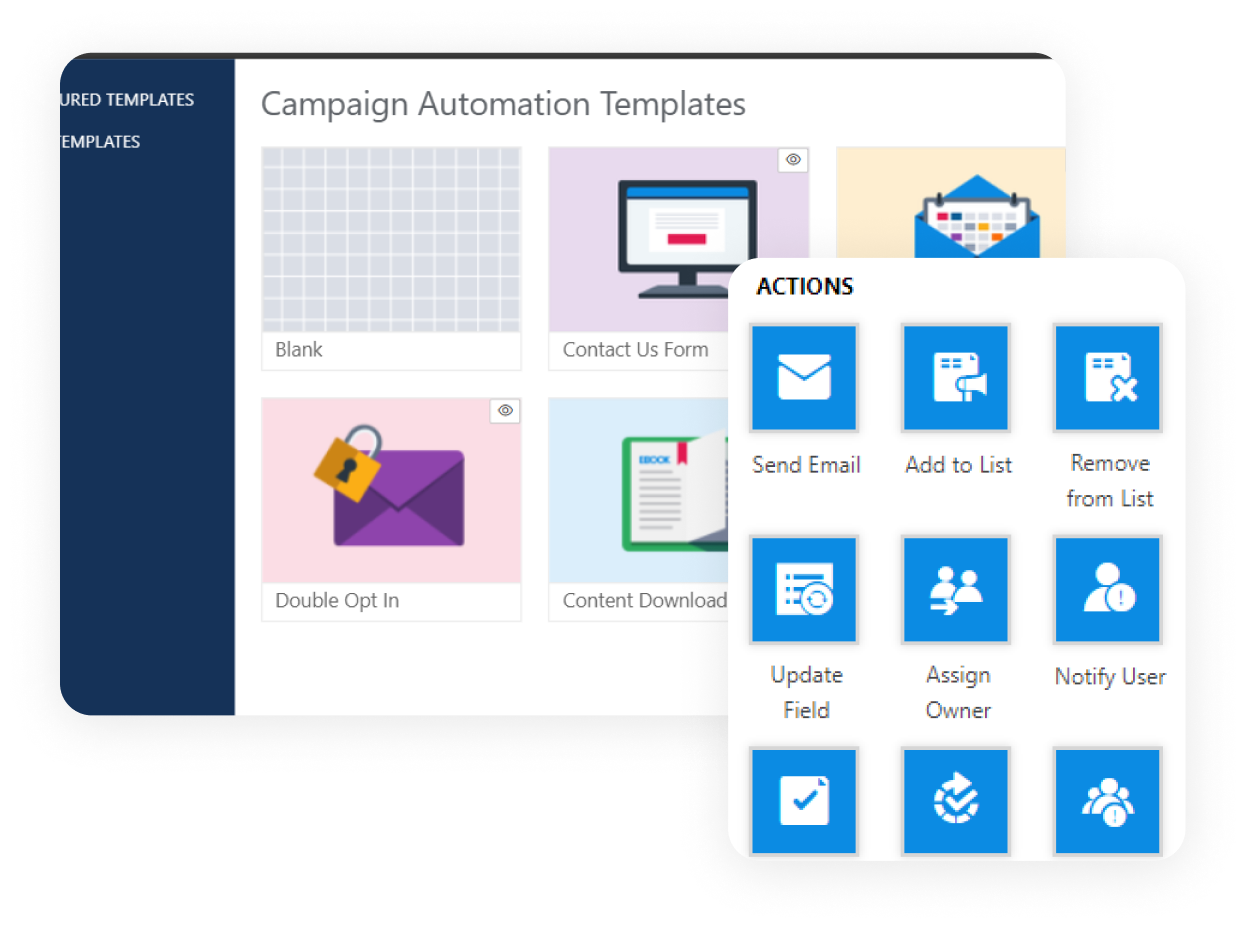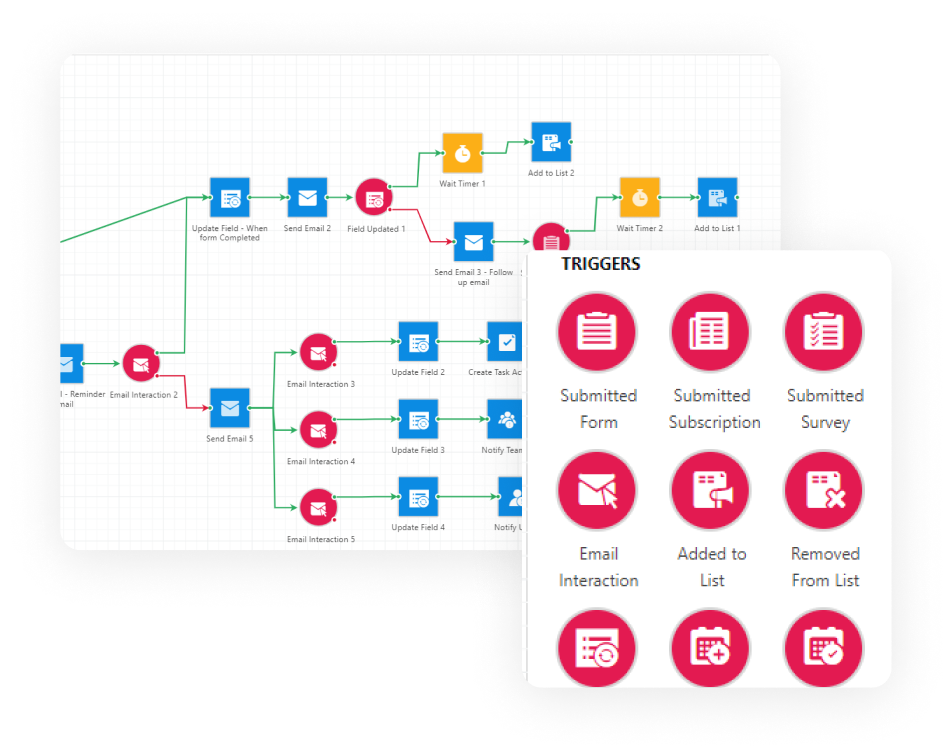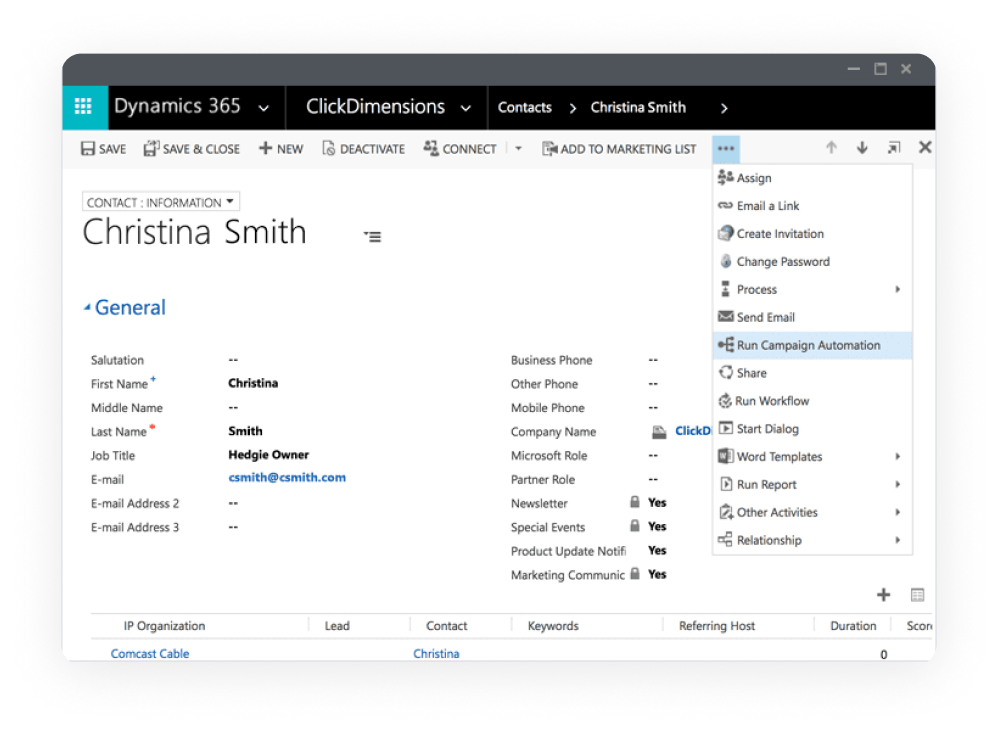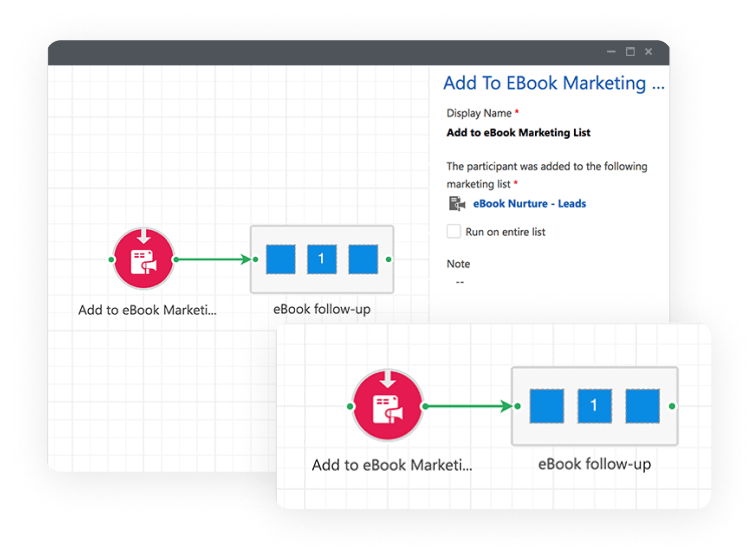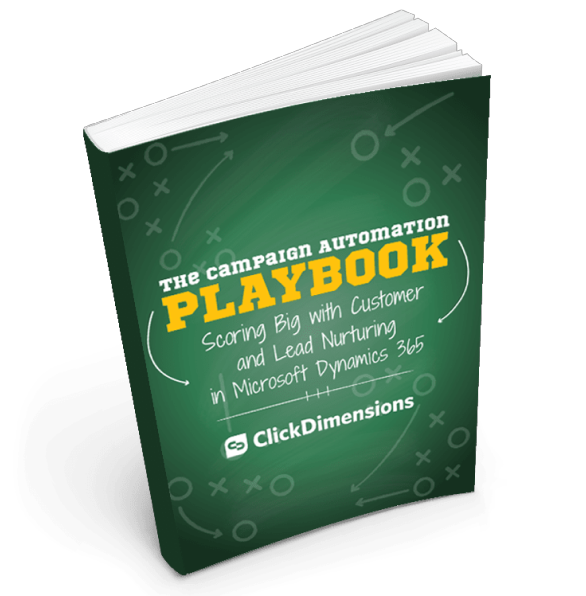Campaign Automation
ClickDimensions enables marketers to create interactive automations based on prospects’ or users’ behaviors. Send targeted emails to prospects in order to drive sales or generate interest in your product, and notify sales when a customer or lead shows interest through their interactions with your marketing messages.
Create dynamic, customized experiences
With our campaign automation builder, design unique paths for participants to follow as they interact with your messaging. Create lead-nurturing marketing campaigns, sales engagement campaigns, promotional or event campaigns, new customer onboarding and retention campaigns, and more… the possibilities are endless.
Want to see how customers use our tools?
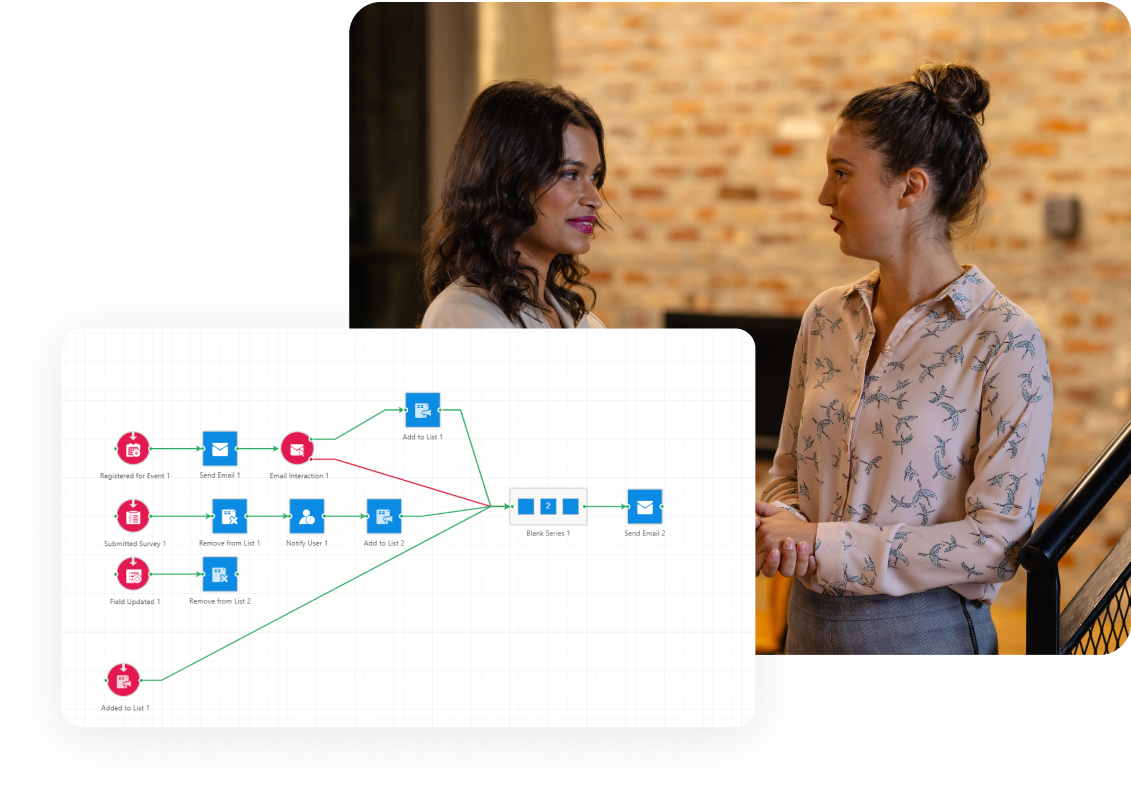
Trigger an Automation in Multiple Ways
Put Your Campaigns on Auto-Pilot