Request a demo account of ClickDimensions for Microsoft Dynamics CRM
Before completing the form below please refer to the Introduction to Deployment help article to make sure you are familiar with what you need to have in place to deploy the ClickDimensions solution. You will need an instance of Microsoft CRM and you will need to supply a CRM user account so the ClickDimensions service can access your Microsoft CRM instance.
Once you complete the form below you will be redirected to a page where you will be asked to register your CRM instance. Within one business day after registration (usually sooner) you will receive a custom solution package that you can import into your CRM instance. Please refer to the Introduction to Deployment help article for additional details.