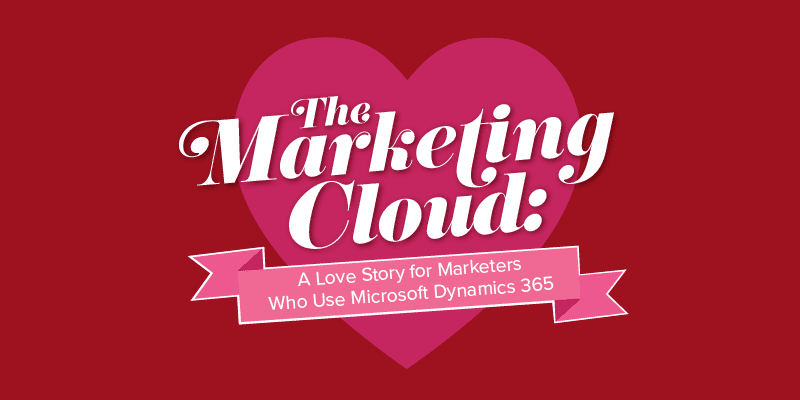Microsoft Dynamics 365 is a powerful solution that can help organizations achieve many of their critical business goals. However, as with most technology, what users get out of a platform varies greatly depending on what they put into it. This is especially true for a solution like Dynamics 365 that has the potential to touch so many parts of a business – particularly as it relates to forming, nurturing and maintaining the customer relationships that are essential to organizational success.
So how can someone that uses Dynamics go from being a regular user to attaining superuser status, where they tap into the full power of the technology? To answer that question, we turned to Microsoft MVPs, Microsoft Dynamics partners and other experienced CRM experts. Here are some of their quick tips:
1. Understand the underlying processes. “Most users will understand the processes that are relevant to a CRM system. The big difference between a superuser and a normal user is understanding the data that lies beneath those processes. So, to become a superuser, you really need to take the time to learn how the data is structured and what you can do with it.” – Rune Daub, Partner and Senior Solution Architect, Abakion
2. Get lost. “Go get lost. Jump into unfamiliar corners and tools in the Power Platform and find your way out. Join community webinars and sessions that challenge your comfort zones. Everyone has their own method and pacing for learning new concepts, but for me, getting turned around in a new Power Platform maze and finding my way out is always super enlightening.” – Adam Hallbeck, Presales Architect, Stoneridge Software
3. Use curiosity to your benefit. “Be curious! If the information exists in your system, there is a way to extract or use it. Stuck on an issue? There is a wealth of information out there and you are probably not the first person to run into a certain problem, so start by researching what’s out there – you will be surprised what you can find.” – Tania Konczynski, Director of Sales and Marketing, JOVACO
4. Tap into existing resources. “Think about using tools that already exist as they will be tested and have a lot of accompanying documentation. GitHub has a free Dynamics 365 Workflow Tool that I have used before, and there are lots of other great resources available there too.” – Henry Lin, Delivery Lead, FMT Consultants
5. Master Advanced Find. “Getting as familiar and comfortable with Advanced Find functionality as possible – it not only helps you understand the structure of Dynamics but what and how you track data. If you can master that, you can truly analyze any specific area of the business.” – Lori Cheshire, Director of Marketing Operations, ClickDimensions
6. Use the LinkedIn Sales Navigator integration. “Utilize the Dynamics integration with LinkedIn Sales Navigator. It enhances your ability to get insights about a prospect or customer and the news and relationships that you should be aware of about a company and contact, right from inside Dynamics. It is really powerful.” – Eric Gervase, Sales Manager, Cargas
7. Utilize keyboard shortcuts. “Learn keyboard shortcuts. The less you touch your mouse, the more impressive it becomes. You can find a full list of keyboard shortcuts here.” – Thai Phan, Growth Manager, Clade Solutions
8. Put in the work. “Roll up your sleeves and get your hands dirty. There is a wealth of information available online for free for the Microsoft Dynamics 365 platform. You can learn the system conceptually by reading and watching videos, but you will not understand the full power or become a superuser until you spend time using and configuring the system.” – Terry Brown, Vice President of Project Services, Protech Associates
9. Utilize Excel. “Learn how to export data to Excel and then re-import any updates you make. It’s much easier to keep your data healthy if you can update it in bulk using Excel.” – Scott Durow, Microsoft MVP for Business Applications
10. Think about the big picture. “Superusers want to know more about the technology, more about the business execution, and more about the needs and interests of their fellow users. They become the voice of both what is possible today and what the future could hold in terms of maximizing the value of a software investment.” – Jason Gumpert, Editor, MSDynamicsWorld.com
Interested in learning more from these CRM experts and many others on how you can get the most out of Microsoft Dynamics? Download our complementary guide, Optimizing Microsoft Dynamics 365: CRM Experts Share Their Advice.